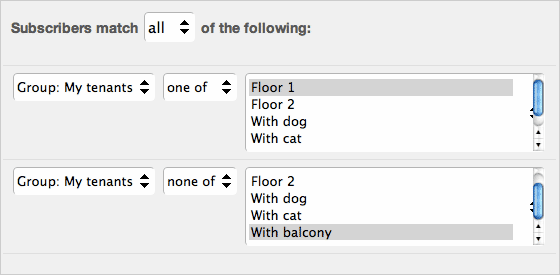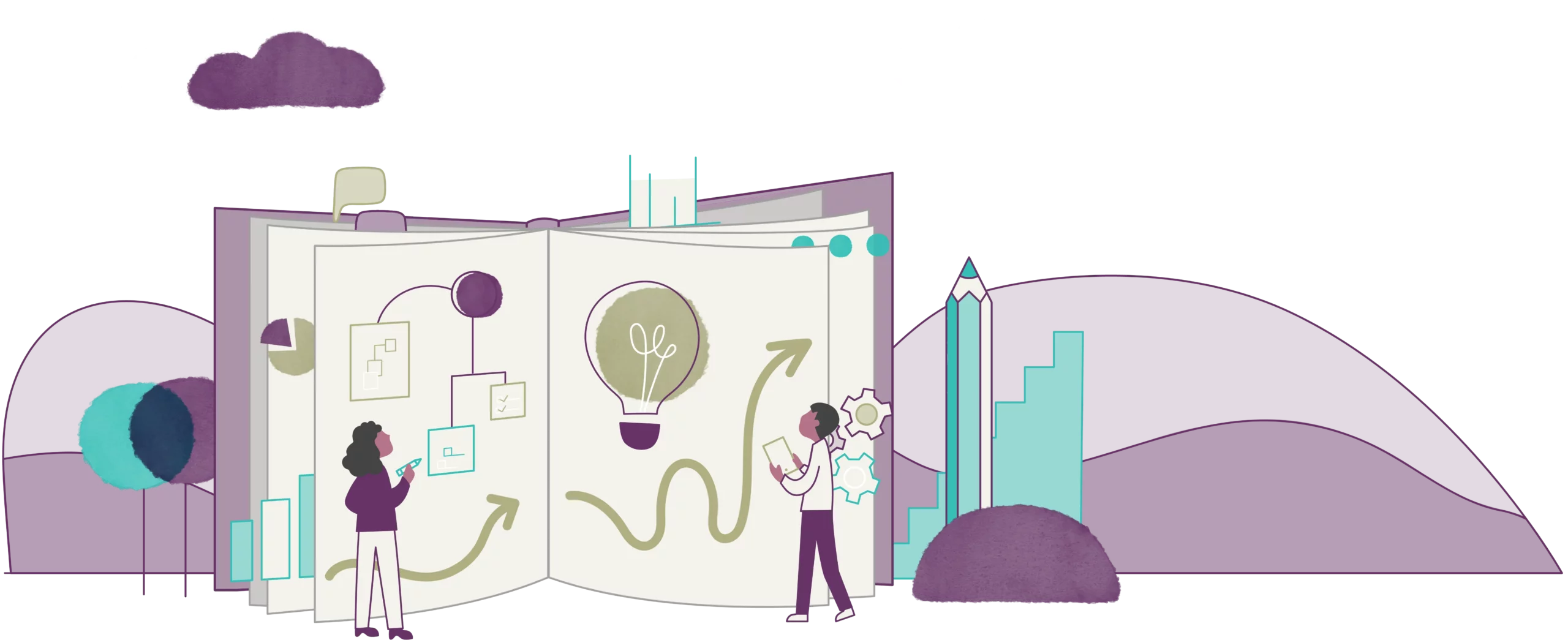I live in a building where management likes to periodically tape notices to every door in the building. The problem is that after 3 days you can quickly figure out who is on vacation when the notice is still hanging up. Not a very good idea to display who is not home. A better idea would be to send out an email using MailChimp.
Now, before anyone gets all busted up about their landlord having their email and whatnot, let me just say that it is A) just an email, B) safer than a notice stuck to your door, and C) possible you could give them your throwaway email that forwards to your work/personal. (You do have a throwaway email address, right?)
With email, you can alert people in your building faster, even when they are away at work or on holiday. The building manager could even send out an email from home, instead of having to wait until the next business day. The downside would be that it relies on everyone having email, or more importantly, giving their landlord their email. Edge case scenarios may require you to have a list of tenants that don’t have an email, or opt out, so you can still notify them via analog methods. When a tenant opts out or unsubscribes, they will likely need to go on the analog delivery list ASAP.
Here is how Groups and List Segmentation can help you not only notify your tenants of upcoming alarm tests or rent meetings, but also be able to target certain floors, type of units, or rental situation such as month-to-month.
First, you will need to sign up for an email marketing service provider, like Campaign Monitor.
Next, you will need to start a list and add subscribers. Then create groups. I won’t rewrite the already easy-to-follow article on MailChimp giving step-by-step instructions on how to set up a new list and add groups.
This is where the magic comes in. Depending on your building and tenant situation, you may only need 1 list with just 2 Groups; others may need multiple Groups. A typical city building could set up the following Groups:
- Floor 1
- Floor 2
- Floor 3
- Studio/efficiency
- 1 bedroom
- 2 bedroom
- With dog
- With cat
- With balcony
- Street side
- Has parking space
- Building A
- Building B
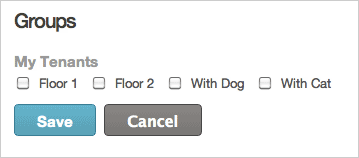
- Studio/efficiency
- Building A
- With dog
- But, intentionally left out of the “with Balcony” group.
On that note, you can simplify your groups by not having opposite groups, meaning, there is no reason to have a “no balcony group” when having a “with balcony” group is actually stating that all of the other tenants are technically without balcony. You simply use MailChimps list segmentation “none of” pulldown option, as seen here in this example.
If you only need to target dog owners on Floor 1, then you can segment the list to only send the email to those that are in the ‘Floor 1’ list AND in the ‘With dog’ list. Unless you live on floor 1 AND have a dog, you will not get the email.
That’s list segmentation for use as a tenant notification tool. You can learn more about how to set up a public facing email sign up form, though it may be easier to have your building manager add users to the groups according to their tenants’ situations.
But, be careful!
While lists are a good thing, they can also lead to misuse. There are certain privacy issues that come with being a building owner/manager. For ethical reasons, certain personally identifiable traits or characteristics that are not part of the lease or part of the building should not be in the list. Things that should not be a group:
- Gender
- Age
- Marital status
- Ethnicity
Examples of things that could be in a group:
- Has wood floors
- Month-to-month
- Has pool key
Can be used for retail/commercial properties
With a little crafting on the part of the Groups, a landlord could target types of businesses in their strip mall, groups tenants into regions/states, and so on. Example:
- Retail (non food)
- Food
- < 150000 sq ft
- 15K – 100K sq ft
- Anchor store
- ADA access
- Right of first refusal