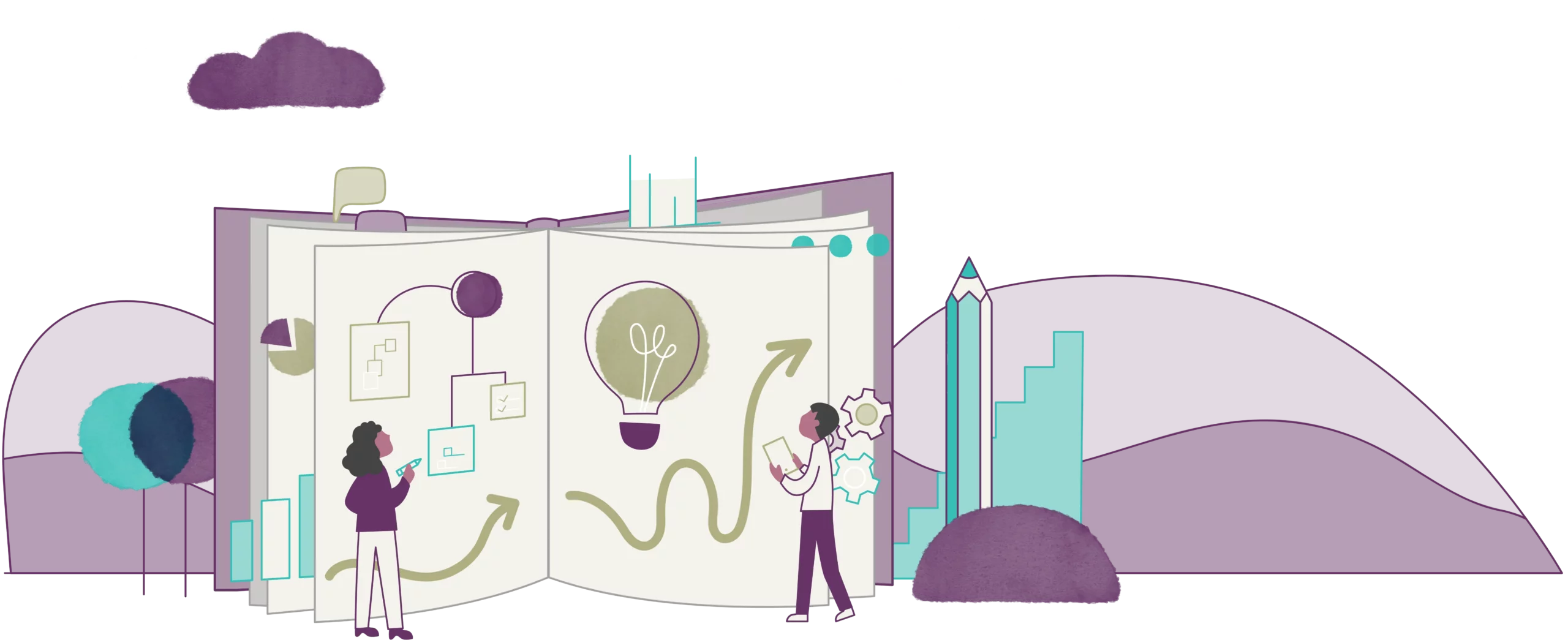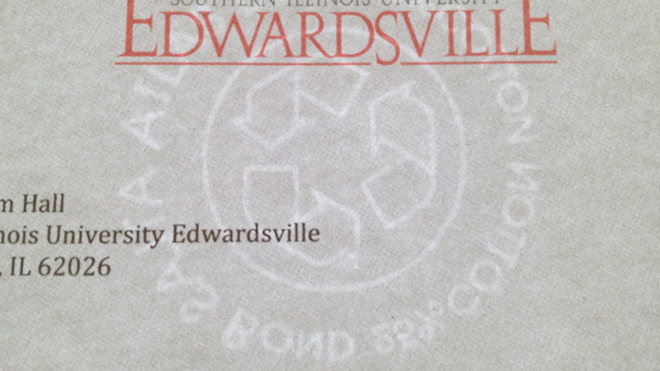
Editor’s Note: This post, originally published on February 12, 2012, has been updated for accuracy and up-to-date information.
First, what is a watermark? A watermark is a branding embedded in the paper stock. When you hold some paper up to the light, you can see noticeable brand or logo or wordmark that is brighter than the rest of the paper. This is because that particular part of the paper is thinner than the rest of the paper, allowing the light to pass through more easily. The process is usually created when the paper is made (while it is still wet, usually) and the final result can best be seen by holding the paper up to a light.
Why does it matter?
This is used by paper companies today to display their logo or brand of paper, and in the case of the example image above, to show that the paper is a 25% cotton blend. In print shops, it is not uncommon for the paper to sit around without the ream wrapper, and this is one way to help tell them apart.
But, more importantly, it also helps the printer know which side to print on. On this particular piece of paper, the school purchased a cotton paper with a smooth finish to it. The ‘working texture’ created by the watermark process is really only prominent on one side (the backside), and the way to quickly tell which side that is would be to turn the paper until the watermark is readable. In this case, you would want to print on the smooth side of this paper stock. The other reason this is important is that in some rare cases ink-jet and laser printers will have trouble with the depression made by the watermark die, and the toner could become mottled in that area. The printing side has a smooth, undimpled surface on the watermark because the impression is on one side of the paper.
In the image above, the company that did this watermark created a brand that has the words going in two directions so that the likelihood of the watermark coming out ‘right reading’ doubles, even if you print on the backside of the paper. NOTE: using the recycle symbol as a guide here would just confuse you since a recycle symbol points clockwise.
The user experience aspect of it comes in play for the reader. If you have a wordmark or text as a watermark, you want the letters to be readable without the reader having to turn or flip the paper. It also tends to be easier to read if there aren’t distracting letters going in the opposite direction.
Do you know about ‘yellow dot’ watermarks?
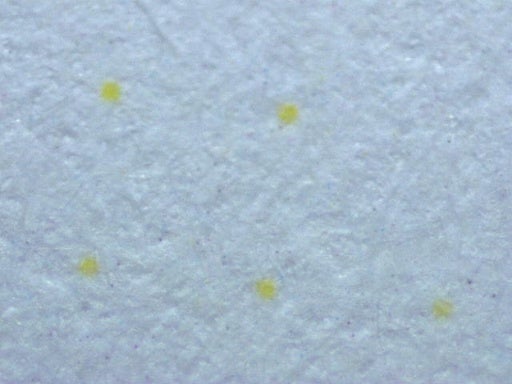
There are numerous speculations as to why home and office printers are printing extra yellow dots on your paper. Some are suspect of printer manufacturer’s working with governments; others think it is a way to monitor grey-market sales of counterfeit printers and copiers. Either way, many printers will add yellow dots to your printed piece as a watermark code stating what printer made that document.
Read the Instructables post “Yellow Dots of Mystery: Is Your Printer Spying on You?” for a tutorial on how to see if your printer is doing this. (NOTE: the video on this page plays automatically. We, at Digital Meaning, do not agree with this annoying experience. Here’s what you can do about it.)